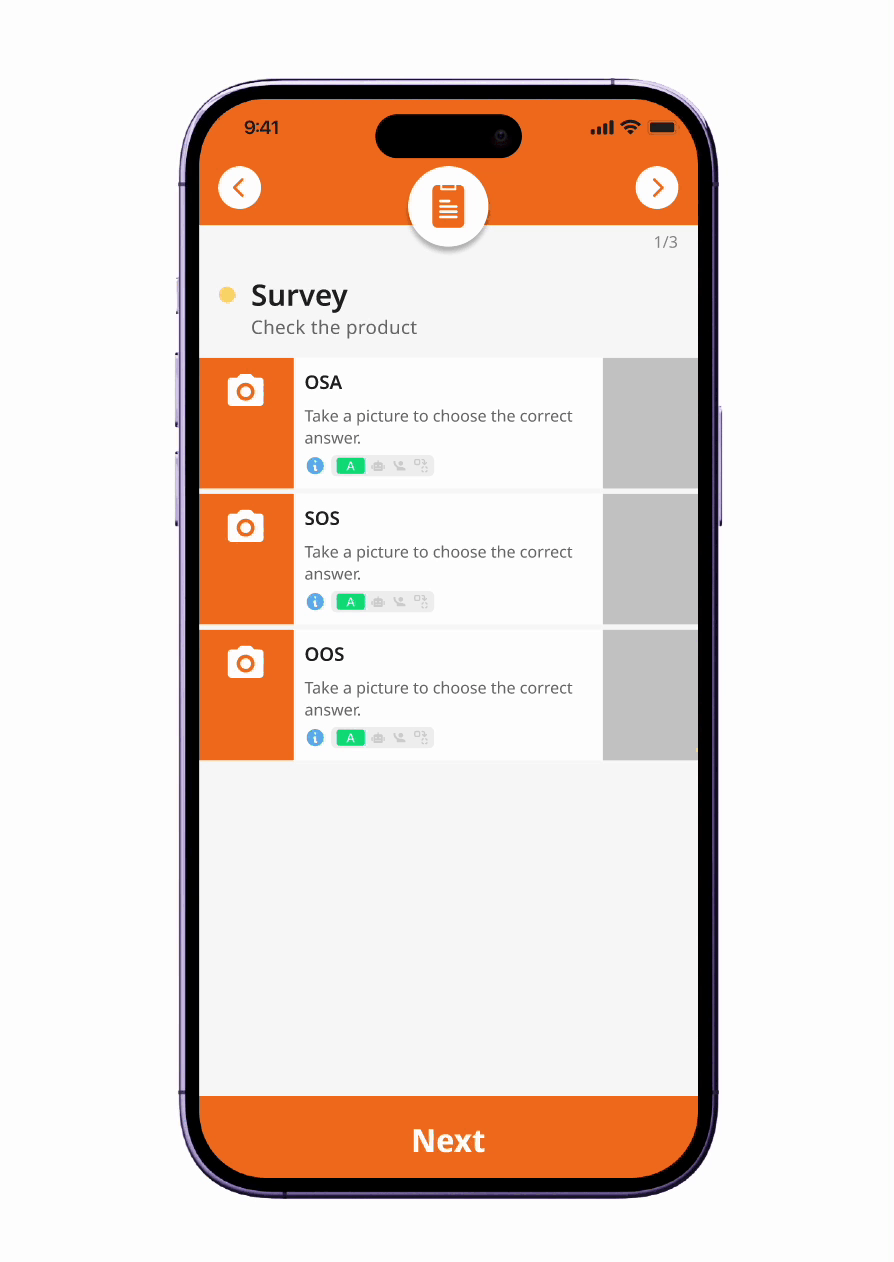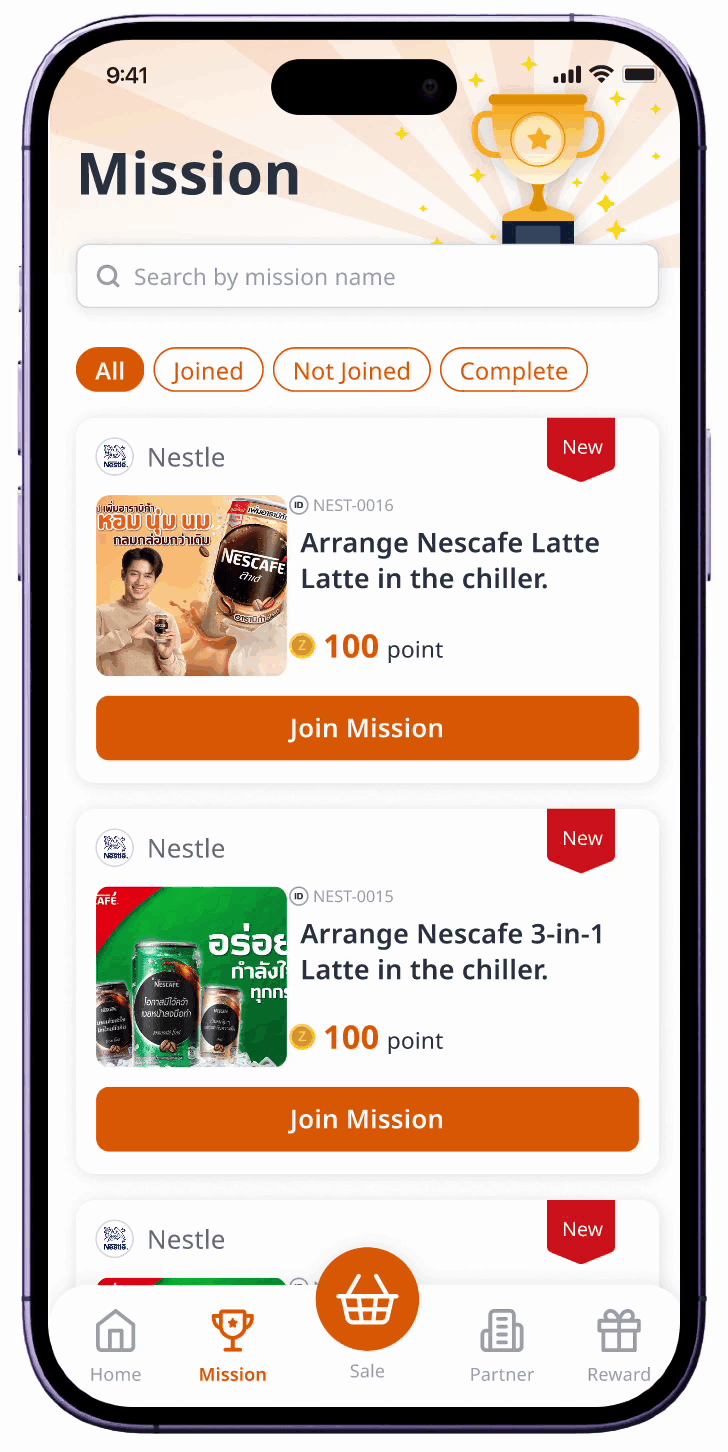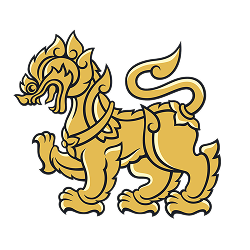ZEEN
Thailand’s No.1 Retail Solutions Partner for FMCG Brands
— Every Store. Perfect.
Zeen Audit
AI-powered audits for in-store excellence. Zeen Audit ensures compliance, monitors stock and displays, and delivers real-time alerts and insights—enabling teams to act fast, fix issues, and optimize store performance.
OSA
On-Shelf Availability
AI shelf scans spot missing SKUs and send instant alerts—so teams close gaps before sales slip away.
OOS
Out of Stock
Zeen’s AI detects out-of-stocks instantly and auto-generates alerts and tickets for quick action. Get early warnings, real-time data, and fast resolution—before sales are lost. Stay stocked. Stay ahead.
SOS
Share of Shelf
AI image recognition tracks Share of Shelf, spots gaps, benchmarks competitors, and alerts teams to act instantly.
Ticket
Real-Time Alerts
Zeen auto-flags OOS, pricing errors, and display issues—routing them instantly to the right teams for fast action and resolution.
Zeen Shop
a platform developed to connect brands with local stores. It allows brands to send “daily missions” to stores such as arranging products and taking photos for quality checks through a simple, user-friendly process.
Mission
Allows brands to assign specific tasks to stores — such as arranging products according to brand guidelines. Stores that successfully complete the mission receive rewards in return.
Loyalty Program
Motivate & Engage
Boost performance with custom rewards, points, and recognition—driving consistency and stronger store ties.
What Our Partners Say
Brand Coverage
Frequently Asked Questions
-
App works across all retail channels, including Modern Trade (MT), Convenience Stores (CVS), Traditional Trade (TT), and Local Modern Trade (LMT), adaptable to various store types and merchandising needs.
-
Three distinct time metrics give a clear picture of user activity:
In-Store Time: Tracks total time from check-in to check-out or last photo, adding up time across revisits to the same store for the same task (e.g., if a user revisits to fix an issue, time accumulates).
Working Time: Measures only active time spent using the app, pausing when the screen is off to reflect actual engagement with tasks.
Audit Time: Captures time for the first submission, excluding revisits, to focus on initial task completion effort.
-
Attendance tracking uses the first check-in and last check-out of the day to mark a user’s presence automatically. No need for users to manually start or end their workday, reducing errors and saving time.
-
Leave management integrates with the Journey Plan. If a day has no assigned tasks in the Journey Plan, it’s marked as a non-working day in reports, providing clarity on user availability without extra input.
-
Stores are assigned using user and team baskets, paired with Journey Plans for each user. Reports track performance metrics like Strike Rate (task completion rate) and Jump Calls (unplanned visits). Customer can restrict Jump Calls for stricter control or allow flexibility and track them in reports, depending on operational needs.
-
App is compatible with a wide range of devices for accessibility:
iOS and Android: Available via app stores for seamless installation and updates.
Huawei: Supported through a direct APK link for devices without app stores.
Requirements: Needs only a camera and internet connection, compatible with most low-spec devices up to 6-8years old.
-
Data and memory usage is optimized to keep the app lightweight. Images are resized before uploading to the server, completed tasks are deleted from the device after syncing, and AI processing happens on the cloud, minimizing storage and data impact on user devices.
-
Geo-fencing ranges are configurable, tailored to store types, like 200m for Modern Trade or 100m for Traditional Trade. Option to lock or unlock controls check-in accuracy, but recommended to keep it unlocked for the first 3 months to establish accurate store location baselines before stricter settings.
-
For NPD, new SKUs are handled at no extra cost:
The customer can send the actual SKU for registration.
Users can manually record it in the app.
It can be skipped initially, and AI re-run once the SKU is registered.
For Existing SKUs, updates are managed at no extra cost:
The customer can send the SKU or packshot.
If needed, it will be procured from the market.
-
SKU names can be set in Thai or English based on the Customer’s preference.
-
Configurable widgets are tailored to user roles. Merchandisers see widgets focused on tasks and progress, supervisors view team performance, and back-office managers access overall metrics. Widgets can be pre-set or user-configurable, with an option to lock settings.
-
Major question changes require a workshop to redesign the set, taking 2-4 weeks to implement. Mid-cycle changes are advised against to avoid user confusion.
Minor changes, like adjusting compliance from 2 to 3 facings, can be requested via email, LINE, or call, and updated within 2 business days.
-
App and back-office web portal display data in real-time for users, supervisors, and back office teams to monitor tasks and team progress instantly. BI and reports update daily, available early the next day for comprehensive analysis.
-
Up to 95% AI on-field accuracy is guaranteed after several update iterations, typically improving from 70% to 95% within 2 months. AI detects SKUs at 360-degree rotations.
-
Zeen charges by questions used, where each question is limited to 3 photos and 10 SKUs/POSM. If customers want more pictures or SKUs beyond this limit, additional questions can be added at an extra charge.
Zeen charges for these items:
Question Usage: Charged for each question used, covering 3 photos and 10 SKUs/POSM.
Ticket Management Usage: Charged for using the Ticket Management feature.
Customize Reports/BI: Zeen provides several out-of-the-box reports/BI, but customizing specific requirements for reports/BI will be charged.
Extra Training: Charged if training exceeds the limit.
On Request Analysis: Zeen provides a 3-month analysis in the full package free of charge, but on-demand analysis (e.g., deep analysis for specific concerns like why an SKU has more OOS than the last 2 months, or creating presentations/reports for specific events) will be charged.
Re-Run AI for Non-Registered SKUs: Charged if customers want to detect more SKUs/POP/POSM on existing data.
Unable-to-Visit Stores: For stores that cannot be visited (e.g., closed or not allowing visits), Zeen will charge 1 question, providing Customer with the store picture, check-in location, and timestamp.
Zeen does not charge for the following items:
Questions Not Used: No charge for unused questions.
Not Visited Stores: No charge for stores available in the Journey Plan but not actually visited.
Revisits in the Same Job: No charge for revisits within the same job (e.g., if a user fails compliance, revisits, and retakes pictures on another day), counted as 1 question. Revisit Lock Option: Zeen provides a lock option for revisits (not allowing revisits after submission, allowing revisits on the same day, always allowing revisits, or manual lock by supervisor) at no extra cost.
SKU Registration: No charge for registering SKUs.
SKU Package Change: No charge for updating SKU packaging.
Question Change: No charge for modifying questions.
Workshop: No charge for workshops.
In-Quota Training: No charge for training within the allowed quota.
Market Visit: No charge for market visits.
LINE OA / WhatsApp Support: No charge for LINE OA / WhatsApp support.
Zeen Expert Support: No charge for Zeen Expert support.
3-Month Analysis and Business Insight: No charge for the 3-month analysis.
News
เขย่าตลาด FMCG!! ZEEN เปิดตัวเทคโนโลยี AI อัจฉริยะ บนแพลตฟอร์ม Zeen Audit - Zeen Shop
ZEEN เขย่าตลาด FMCG เปิดตัวเทคโนโลยี AI อัจฉริยะ พร้อมผนึกกำลังพันธมิตรจัดงาน “Retail Summit 202…
ZEEN เขย่าตลาด FMCG เปิดตัวเทคโนโลยี AI อัจฉริยะ
ZEEN เขย่าตลาด FMCG เปิดตัวเทคโนโลยี AI อัจฉริยะ พร้อมผนึกกำลังพันธมิตรจัดงาน “Retail Summit 202…